Citrix CVAD 7 2103 big new features

Here is a quick look at what´s new in the Citrix Virtual Apps and Desktops – CVAD 7 2103 release. Citrix CVAD 7 2103 of the Windows single-session OS and multi-session OS VDAs includes the following enhancements.
This release provides new features including HDX enhancements such as the Graphics Quality Slider, a feature that was a key request from several customers of graphically intensive design applications. With this feature, users can toggle between having their Citrix sessions focused more on performance or image quality, based on their use case.
The HDX team at Citrix has in the CVAD 7 2103 is now introducing Rendezvous Proxy support for UDP. They also continue to make enhancements for their Citrix user base leveraging Linux VDAs. This release will feature Debian 10 support, as well as allowing admins to now use a single Linux VDA image for the domain mode they choose to use (whether it is domain joined or non-domain joined).
Additional improvements in the CVAD 7 2103 release include feature enhancements to Session Recording, Workspace Environment Management, and the Citrix Workspace app, particularly support for Apple’s Silicon M1 Chip.
SOCKS5 proxy support for Rendezvous connections
The VDA in CVAD 7 2103, now supports SOCKS5 proxies to establish a Rendezvous connection. When you use a non-transparent proxy in your network, you can specify either the address of the proxy or the path to the PAC file. For more information, see Rendezvous proxy configuration.
New browser content redirection policy setting
The new Browser content redirection server fetch web proxy authentication setting in CVAD 7 2103, lets you route HTTP traffic originating at an overlay through a downstream web proxy. The downstream web proxy authorizes and authenticates HTTP traffic using the VDA user’s domain credentials through the Negotiate authentication scheme. For more information, see Browser content redirection server fetch web proxy authentication setting.
Optimization of webcam video streaming
HDX webcam compression no longer requires the VDA to encode, transcode, and decode H.264 video resources. By default, the server streams video directly to the video conferencing applications running in the virtual session. To disable this feature, see HDX webcam video compression.
Graphics status indicator update
New functionality has been added to the graphics status indicator, including a quality slider.
Windows Image Acquisition scanner redirection update
An allow list has been added to give administrators control over which applications on the VDA are allowed access to Windows Image Acquisition scanner redirection. The allow list is input using the registry on each VDA where Windows Image Acquisition is used. By default, no applications have access to Windows Image Acquisition.
To adjust Windows Image Acquisition for applications on the VDA:
- In Registry Editor, go to HKEY_LOCAL_MACHINE\SOFTWARE\Citrix.
- Right-click and select New > Key.
- Rename the new key to WIAAllowedProcesses.
- Select WIAAllowedProcesses.
- Right-click and select New > Multi-String Value.
- Rename the new value to AllowProcesses.
- Double-click AllowProcesses.
- Enter the full path and process name for each application that is allowed to access Windows Image Acquisition. Each application must be on a new line.
Any changes are available next time a session is launched on the VDA.
Keyboard enhancements for Russian language
This release addresses keyboard issues for Russian language.
Citrix Web Studio now generally available!
Citrix has also announced that all Citrix Virtual Apps and Desktops service customers now have access to the new Citrix Web Studio!
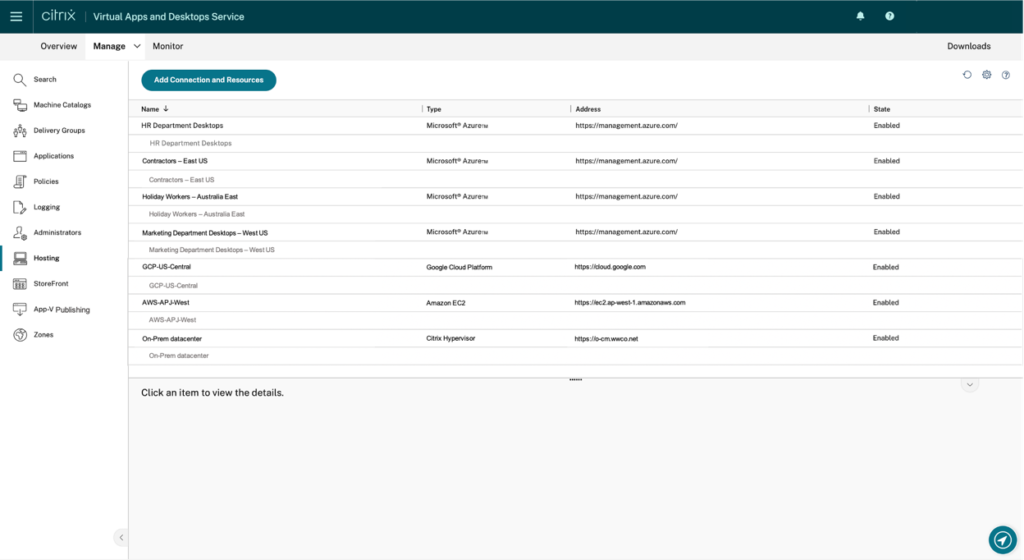
With the new Citrix Web Studio, they claim to see 15 percent faster interactions across the board compared to the previous Studio console. Customers in their preview have seen performance gains of up to 2x. They’ve also introduced new features, such as machine restart schedules. The feature was built for scenarios where the restart schedules can be set around end user’s usage patterns instead of rigid restarts based on set times.
Service Continuity preparing for general availability
Service Continuity is now available for use with Citrix Workspace app for Windows and Mac versions 2102 and Citrix Virtual Apps and Desktops service in Citrix Cloud, with general availability planned shortly.

