Citrix optimization for Microsoft Teams preview
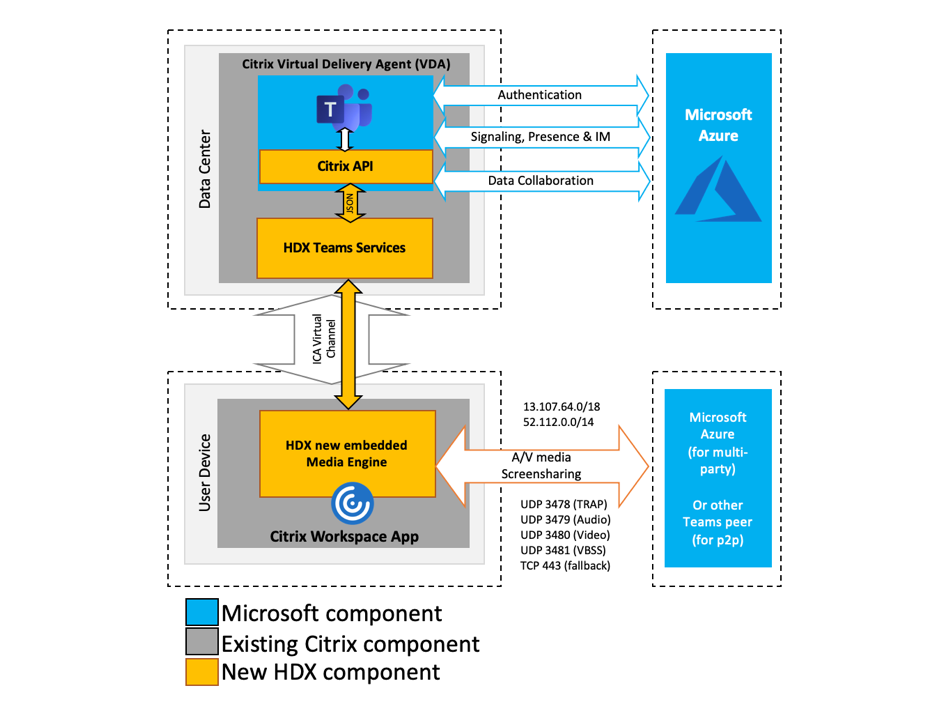
With many customers on Office 365 or migrating to Office 365, one of the benefits of this feature release is the ability to take advantage of an intelligent communication solution, as Microsoft Teams is bundled into Office 365.
With built-in tools within Microsoft Teams, people can work more efficiently and stay connected wherever they are, on any device, through centralized delivery optimized by Citrix.
With the upcoming release of HDX optimization for Ms Teams, customers will get a fully native, fully featured Ms Teams experience within Citrix Virtual Apps and Desktops. With a single point of authentication, this essentially also improves reliability and ease of use. The Citrix Workspace app has a built-in multi-platform HDX Media Engine that ensures optimized device and media handling, with audio, video, and screen sharing offloaded to the users device.
- This Preview may be used to install, configure, and explore the Citrix Virtual Apps and Desktops solutions for optimizing Microsoft Teams with HDX. It is available to Citrix Partners and Citrix Virtual Apps and Desktops (CVAD) customers with current Customer Success Services (CSS) as of Feb 13, 2019.
- You would also need access to a Preview build of the Teams application that Microsoft is making available through their TAP Program.
- The HDX optimization for Teams allows you to run multimedia workloads in virtual desktops without sacrificing user experience and server scalability, which is critical for Microsoft Teams adoption in the Enterprise.
- With this preview of Workspace app version 19.5.0.19, you can offload the processing of audio, video and screen sharing to the user’s device, which results in lower CPU, RAM, I/O and Bandwidth consumption in the virtual machine hosting the application.
- Citrix Workspace app will fetch, decode and render the audio and video streams directly, leveraging the processing power of the endpoint and Internet break-out at the branch office (connectivity back to Azure services required).
Download the Citrix Workspace App tech preview file and follow the installation instructions in the Microsoft TAP Guide.
A 1906 VDA is required.
