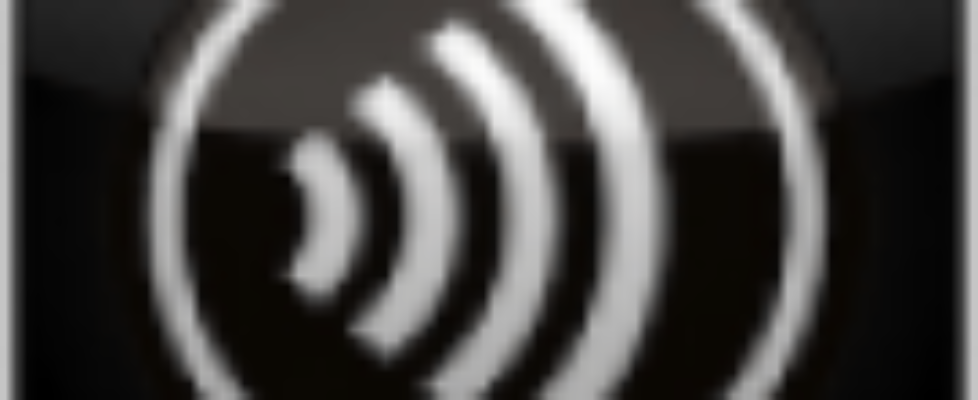Citrix releases new Receiver for Windows and MAC
Citrix Receiver for Windows 3.3 and Receiver for Mac 11.6 is released for download.
![]()
Citrix Receiver for Windows provides users with self-service access to resources published on XenApp or XenDesktop servers. Receiver combines ease of deployment and use, and offers quick, secure access to hosted applications, desktops, and data. Receiver also provides on-demand access to Windows, Web, and Software as a Service (SaaS) applications. You can use it for Web access or configure it for use with Citrix CloudGateway.
What’s New
Citrix Receiver for Windows 3.3 provides the following new features and enhancements.
- Simplified use for first-time and returning users:
- Users have just one package choice when installing Receiver for Windows 3.3 from the Citrix.com or your own download site.
- Users can set up a Receiver account by entering an email address or a server URL. Receiver determines the Access Gateway, StoreFront server, or AppController virtual appliance associated with the email address and then prompts the user to log on and proceed with the installation.
- The simplified interface no longer includes a Preferences panel.
- ShareFile integration. When used with Citrix ShareFile Enterprise, Receiver enables users to share and send documents from the Receiver window. Documents are stored in the cloud and synced with Receiver across all devices. The ShareFile Outlook plug-in is installed with Receiver for Windows, enabling users to attach large files to emails from Outlook.
- Template to create a site-specific download site. For administrators who need more control, Citrix provides a template that you can use to create a download site for Receiver.
- Automatic updates. For Receivers installed from Citrix.com or your download site, a new update service built in to Receiver automatically handles updates, in most cases silently. Receiver Updater for Windows is needed only if you prefer to use Merchandising Server to distribute Receiver and its updates.
- Access to SaaS apps from outside the firewall without a VPN. Receiver for Windows 3.3 does not require a VPN connection to access SaaS apps remotely. (Enterprise Web apps published and accessed through CloudGateway still require a VPN connection.)
Citrix Receiver for Mac 11.6 provides the following new features and enhancements for customers:
- Simplified use for first-time and returning users. Users can set up a Receiver account by entering an email address or a server URL. Receiver determines the Access Gateway or Storefront server, or AppController virtual appliance associated with the email address and then prompts the user to log on and proceed with the configuration.
- ShareFile integration. When used with Citrix ShareFile Enterprise, Receiver enables users to share and send documents from the Receiver window. Documents are stored in the cloud and synchronized with Receiver across all devices.
- Template to create a site-specific download site. For administrators who need more control, Citrix provides a template you can use to create a download site for Receiver.
- Access to SaaS applications from outside the firewall without a VPN. Receiver for Mac 11.6 does not require a VPN connection to access SaaS applications remotely. (Enterprise Web applications published and accessed through CloudGateway still require a VPN connection.)
- HDX RealTime Webcam Video Compression. HDX RealTime provides a webcam video compression option to improve bandwidth efficiency and latency tolerance during video conferencing.
- Dynamic Client Drive Mapping. Dynamic client drive mapping enables users to interact with storage devices connected to the user device during a XenDesktop or XenApp session automatically, without the need to map those devices in advance.
- Support for Mac OS X 10.8 (Mountain Lion). You can install Receiver for Mac 11.6 on the latest Mac operating system. The Receiver for Mac 11.6 installation package is signed with a Developer ID certificate for simplified installation with Gatekeeper.
{loadposition content_starwind600}