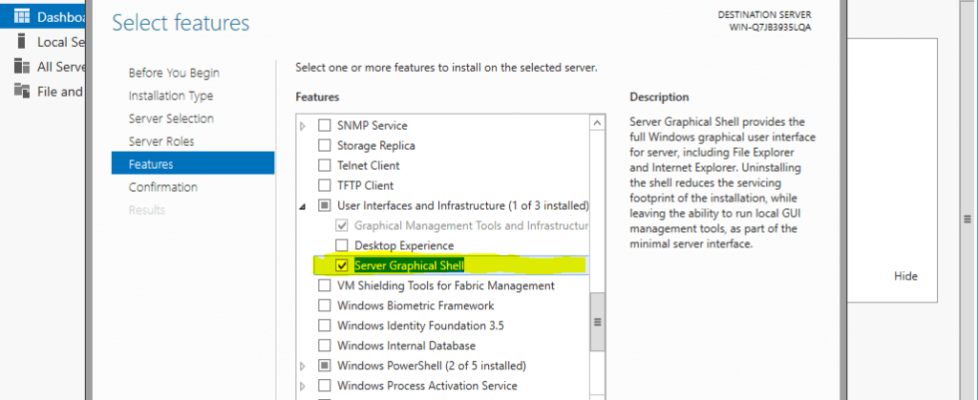How to get GUI in Windows Server 10
Have you tried to install Windows Server 10 build 9926 or Tech Preview 2, and the only options you have to choose from is server core and minimal GUI?
Well, it’s actually simple, by default Microsoft at least in the TP and betas only install non-gui. But, it’s easy actually! You can control the install of server, Core / MinShell / Full.
It can be done dynamically with just a reboot, here is how:
- Go into Server Manager, install Roles and Features, and in Features
- Under “User Interfaces and Infrastructure”
- Then select “Server Graphical Shell”.