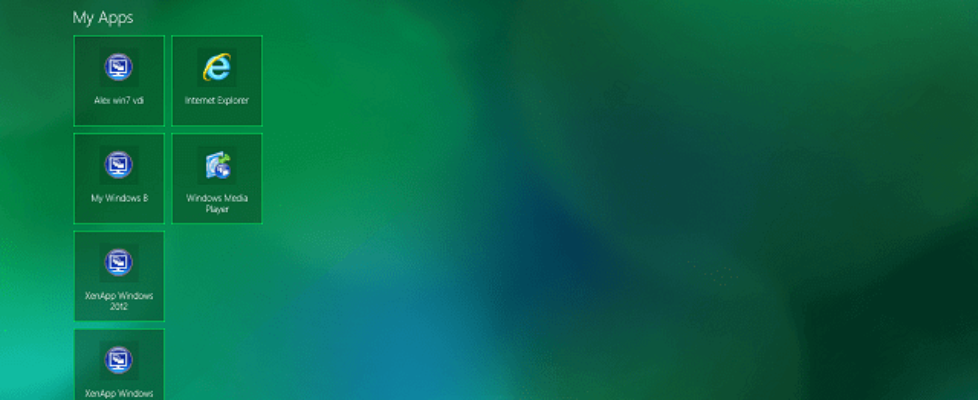Citrix Receiver for Win 8/RT 1.3 released
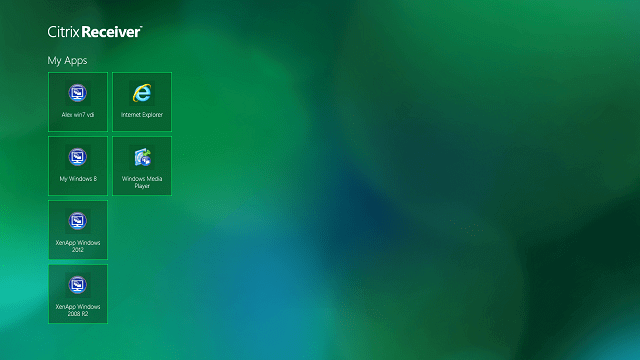
Citrix has updated their Receiver for Windows 8 and RT to version 1.3
Receiver for Windows 8 and RT 1.3 allows you to:
- Use multiple published apps
- Refresh your app lists via a Refresh button in My Apps.
- Use the keyboard layout and input language in effect on the device on physical and touch keyboards.
What’s new?
- Users can run multiple apps within a single session, switching between them with the in-session app bar.
- Sessions now use the keyboard layout and input language in effect on the device (as configured on the Windows 8 Language bar) whether its a physical and touch keyboard.
- A Refresh button on the My Apps and All Apps pages enables users to easily refresh the apps list.
- A default icon appears in My Apps, All Apps, and Search results until the correct app icon downloads.
Also corrects issues with application icons