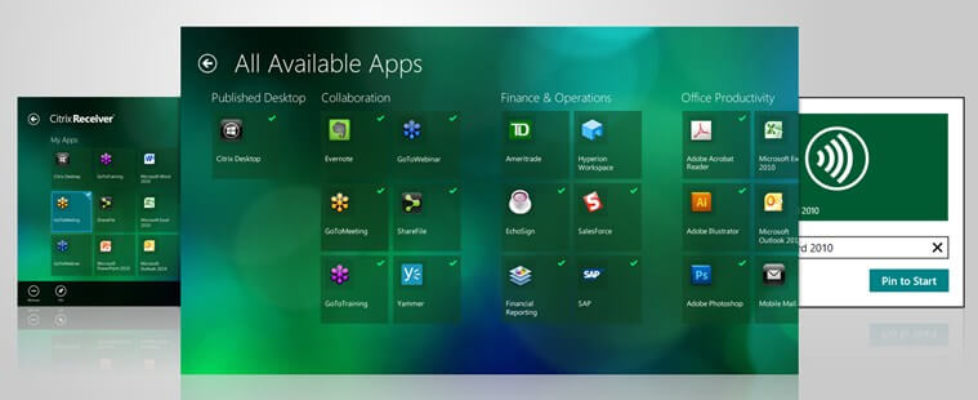Citrix Receiver for Windows 8 Preview
Citrix has released their Citrix Receiver for Windows 8 – Preview to the Microsoft Store. It lets you access your enterprise files, applications, and desktops to help you be as productive on the go as you are in the office.
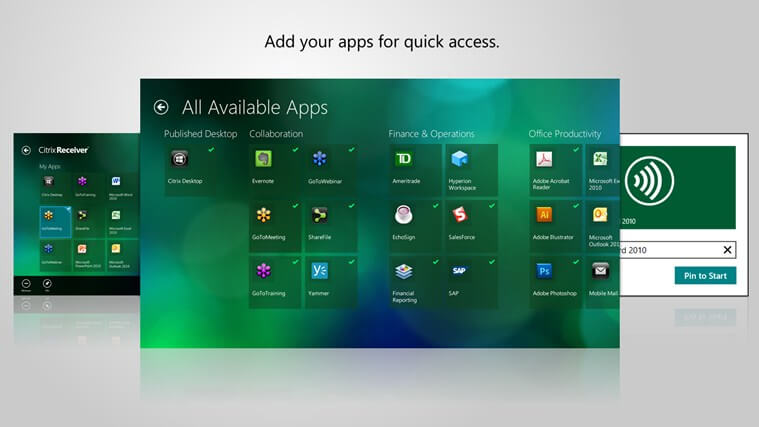
What you can do with Citrix Receiver and what do you need? :
- Experience simple, consistent, and delightful file and app access from all of your devices
- Windows 8 RTM (release to manufacturing) version on your device.
- You’ll also need CloudGateway Express ( Storefront Services ) for desktop and applications access
- Properly-configured Access Gateway (Enterprise Edition) for remote access. Future versions will use CloudGateway Enterprise for single sign on access to all of your web and SaaS apps.
Go to the Microsoft Store to locate by clicking here or from your Windows 8 Microsoft Store.
For system requirements and set up procedures refer to Receiver for Win 8/RT eDocs.
It needs to be noted that the standard Citrix Receiver for Windows is an option for Intel-based devices. It installs on the Windows 8 desktops and provides our most advanced features, such as HDX optimizations for Lync, RemoteFX support, and follow-me data with CloudGateway 2 and ShareFile.
Click here to read more about the Citrix Receiver for Windows 8 Preview at the Citrix Blogs
{loadposition content_starwind600}