Citrix releases ShareFile StorageZones Controller 3.0
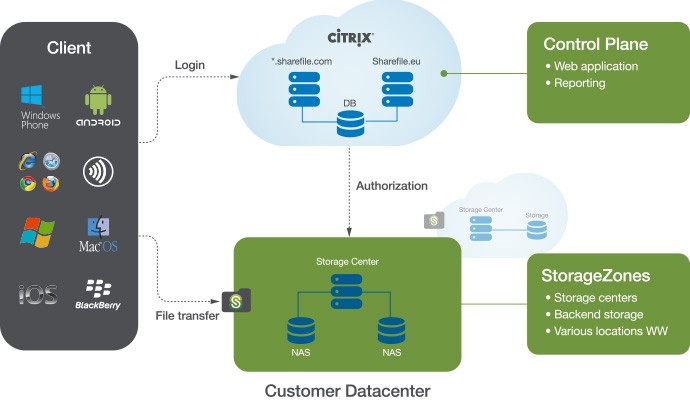
ShareFile StorageZones Controller extends the ShareFile Software as a Service (SaaS) cloud storage by providing your ShareFile account with private data storage, referred to as StorageZones for ShareFile Data. Managing your own data storage enables you to meet regulatory compliance requirements and to locate the storage close to users for optimized performance.
StorageZones Controller also provides users with secure access to SharePoint sites and network file shares through StorageZone Connectors. Connected file shares can include the same network “home” drives used in Citrix XenDesktop or XenApp environments. StorageZone Connectors enable you to provide secure mobile access to data residing behind your corporate firewall without the need to migrate data to the cloud.
StorageZone Connectors enables ShareFile client users to browse, upload, or download documents. For documents stored in SharePoint, mobile users can download, check out, edit, and check in Microsoft Office documents and annotate Adobe PDF documents. The mobile content editor integrated with ShareFile provides mobile users with a secure, rich editing experience, even when working offline.
What’s New in StorageZones Controller 3.0
Restricted StorageZones
StorageZones Controller 3.0 introduces restricted zones which you can use with or instead of standard zones. A restricted zone is a secure storage area that requires domain authentication. All information about files and folders in a restricted zone is encrypted with your unique key before it is sent to the ShareFile cloud.
Connectors in the ShareFile web interface
Users can now work with Connectors from the ShareFile web interface: Upload and download files, create and delete Connectors, and browse connectors like folders.
Click here to learn more about ShareFile StorageZones Controller 3

