How to Fix a Nutanix CVM being Stuck in Maintenance Mode
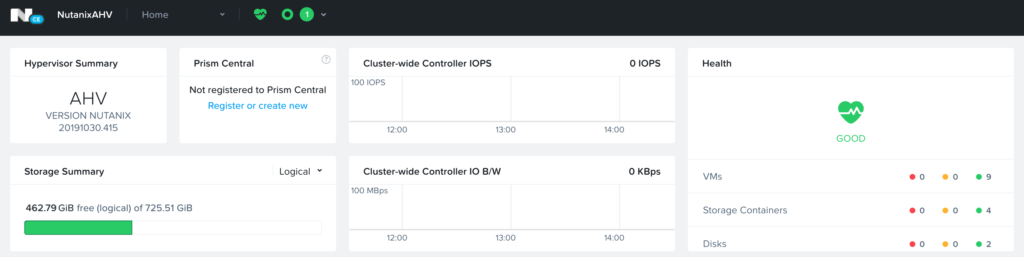
Here is a quick how to fix a Nutanix CVM that has been stuck in Maintenance Mode. In this example, I am using a Nutanix Community Edition, 1 node cluster.
Follow this step-by-step guide to Fix a Nutanix CVM being Stuck in Maintenance Mode
1. ssh into the Nutanix cluster VM – If you use MAC, open up Terminal and use ssh nutanix@CVM-IP-ADDRESS – or via Putty on Windows
2. cluster status
2. ncli host list (This will give you the host ID)
nutanix@NTNX-WHATEVERITSAYS-A-CVM:192.168.1.XXX:~$ ncli host list Id : 00054687--MY-DUMMY-ID Uuid : 35908302-MY-DUMMY-UUID-xxxx Name : NTNX-SOMETHING-A IPMI Address : Controller VM Address : 192.168.1.XXX Controller VM NAT Address : Controller VM NAT PORT : Hypervisor Address : 192.168.1.XXX Hypervisor Version : Nutanix 20191030.415 Host Status : NORMAL Oplog Disk Size : 50 GiB (53,687,091,200 bytes) (5.6%) Under Maintenance Mode : false (Hypervisor upgrade) Metadata store status : Metadata store enabled on the node Node Position : Node physical position can't be displayed for this model. Please refer to Prism UI for this information. Node Serial (UUID) : NODE SERIAL Block Serial (Model) : SERIAL (CommunityEdition)
3. ncli host edit id=00054687–MY-DUMMY-ID-enable-maintenance-mode=”false”
4. cluster status
5. You are done. If this does not help, please check out the Nutanix Support.
