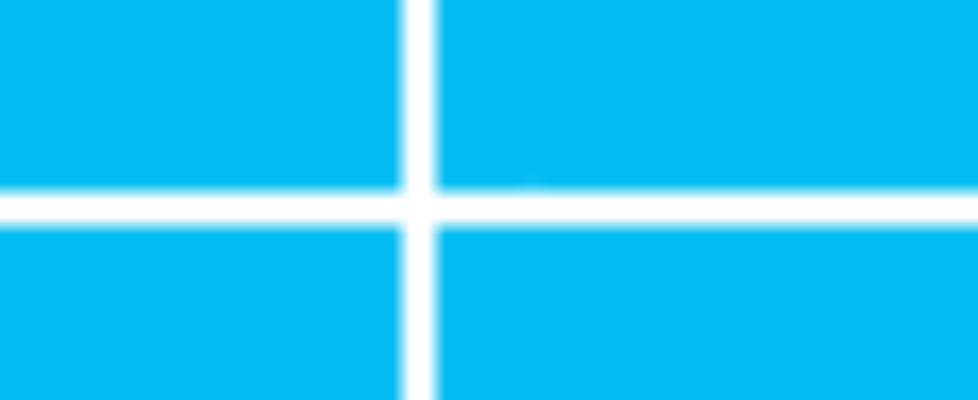Microsoft Desktop Optimization Pack Administrative Templates v 2.0

- The MDOP ADMX Installer delivers ADMX templates to manage policy across the enterprise for MDOP products – specifically UE-V and App-V.
NOTE:
- Templates deployed by Group policy must be registered through UE-V WMI or PowerShell. Windows 8 apps are automatically registered.
ADMX templates for MDOP Products App-V 5.0 and UE-V 2.0 allow the administrator to do the following:
· Centrally manage App-V 5.0 and UE-V 2.0 clients
· Control various client settings specific to App-V5.0 and UE-V 2.0
The following group policy settings can be configured for App-V:
· Microsoft Customer Experience Improvement Program
· Client Co-Existence (Enable Migration Mode)
· Integration & Exclusions
· Publishing server settings
· Reporting server settings
· Enable package scripts
· Streaming configuration settings
· Virtualization settings
The following group policy settings can be configured for UE-V:
· Settings storage path
· Settings template catalog path
· Contact IT Link Text
· Contact IT URL
· Do not use the sync provider
· First Use Notification
· Roam Windows settings
· Settings package size warning threshold
· Sync settings over metered connections
· Sync settings over metered connections even when roaming
· Synchronization timeout
· Tray Icon
· Use User Experience Virtualization (UE-V)
In addition, group policy settings are available for many desktop applications and Windows 8 apps. You can use these settings to enable or disable settings synchronization for specific applications:
· Do not synchronize Windows 8 Apps
· Windows 8 App List
· Sync Unlisted Windows 8 Apps
Click here to learn more and download the Microsoft Desktop Optimization Pack Administrative Templates v2.0