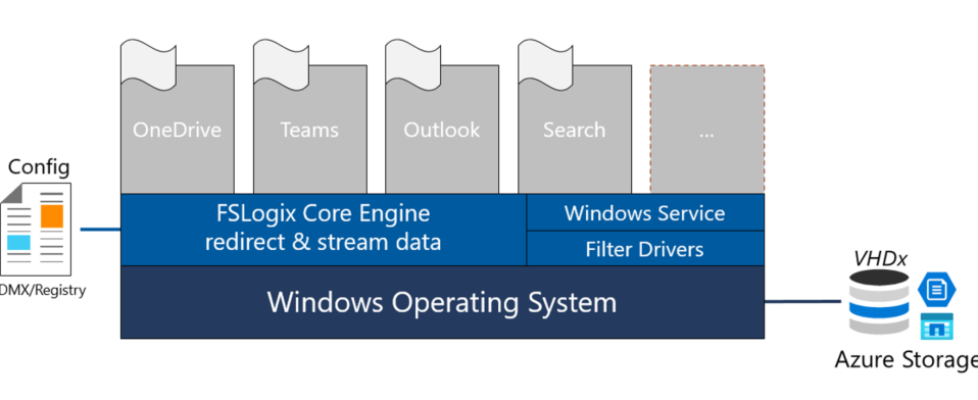Microsoft FSLogix 2201 is now GA
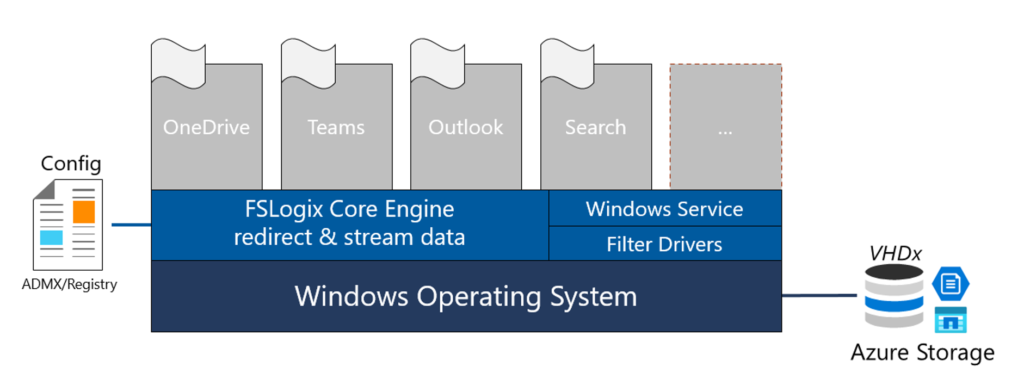
Microsoft has announced the General Availability of FSLogix 2201 (2.9.8111.53415). Updates include improvements to login and logoff times, cloud cache performance improvements, and 30+ accessibility updates.
Download Location for FSLogix 2201 (2.9.8111.53415)
https://aka.ms/fslogix_download
This release can be installed over previous versions of FSLogix.
Installation Instructions for FSLogix 2201: Install FSLogix Agent – FSLogix | Microsoft Docs
Changes in the release
- Fixed issue where the FSLogix Profile Service would crash if it was unable to communicate with the FSLogix Cloud Cache Service.
- The OfficeFileCache folder located at %LOCALAPPDATA%\Microsoft\Office\16.0\OfficeFileCache is now machine specific and encrypted so we exclude it from FSLogix containers. Office files located outside this folder are not impacted by this update.
- Windows Server 2019 version 1809, and newer versions of Windows Server, natively support per-user search indexes and we recommend you leverage that native search index capability. FSLogix Search Indexing is no longer available on those versions of Windows Server.
- Windows 10 Enterprise Multi-session and Windows 11 Enterprise Multi-session natively support per-user search indexes and FSLogix Search Indexing is no longer available on those operating systems.
- FSLogix now correctly handles cases where the Windows Profile Service refCount registry value is set to an unexpected value.
- Over 30 accessibility related updates have been made to the FSLogix installer and App Rules Editor.
- A Windows event now records when a machine locks a container disk with a message that looks like “This machine ‘[HOSTNAME]’ is using [USERNAME]’s (SID=[USER SID]) profile disk. VHD(x): [FILENAME].”
- Resolved an issue where the DeleteLocalProfileWhenVHDShouldApply registry setting was ignored in some cases.
- Fixed an issue where active user session settings where not retained if the FSLogix service was restarted. This was causing some logoffs to fail.
- Fixed an issue where FSLogix did not properly handle logoff events if Profile or ODFC containers were disabled during the session or per-user/per-group filters were applied mid-session that excluded the user from the feature. Now FSLogix logoff related events will always occur based off the FSLogix settings applied at login.
- FSLogix will no longer attempt to reattach a container disk when the user session is locked.
- Fixed an issue that caused the FSLogix service to crash when reattaching container disks.
- Fixed a Cloud Cache issue that caused IO failures if the session host’s storage block size was smaller than a cloud provider’s block size. For optimal performance, we recommend the session host disk hosting the CCD proxy directory has a physical block size greater than or equal to the CCD storage provider with the largest block size.
- Fixed a Cloud Cache issue where a timed out read request (network outage, storage outage, etc.) was not handled properly and would eventually fail.
- Reduced the chance for a Cloud Cache container disk corruption if a provider is experiencing connection issues.
- Resolved an issue where temporary rule files were not deleted if rule compilation failed.
- Previously, the Application masking folder was only created for the user who ran the installer. With this update, the rules folder is created when the Rules editor is launched.
- Resolved an interoperability issue with large OneDrive file downloads that was causing some operations to fail.
- Fixed an issue where per-user and per-group settings did not apply if the Profile or ODFC container was not enabled for all users.
- Resolved an issue where the Office container session configuration was not cleaned up if a profile fails to load.
- Fixed an issue where HKCU App Masking rules leveraging wildcards would fail to apply.
- Fixed an issue that caused some sessions configured with an ODFC container to fail to login.
- Resolved an issue where the App Rules editor would crash if no assignments were configured.
Resources
FSLogix 2201 documentation: https://aka.ms/fslogix
Download Location for FSLogix 2201 : https://aka.ms/fslogix_download