Nutanix Default Credentials
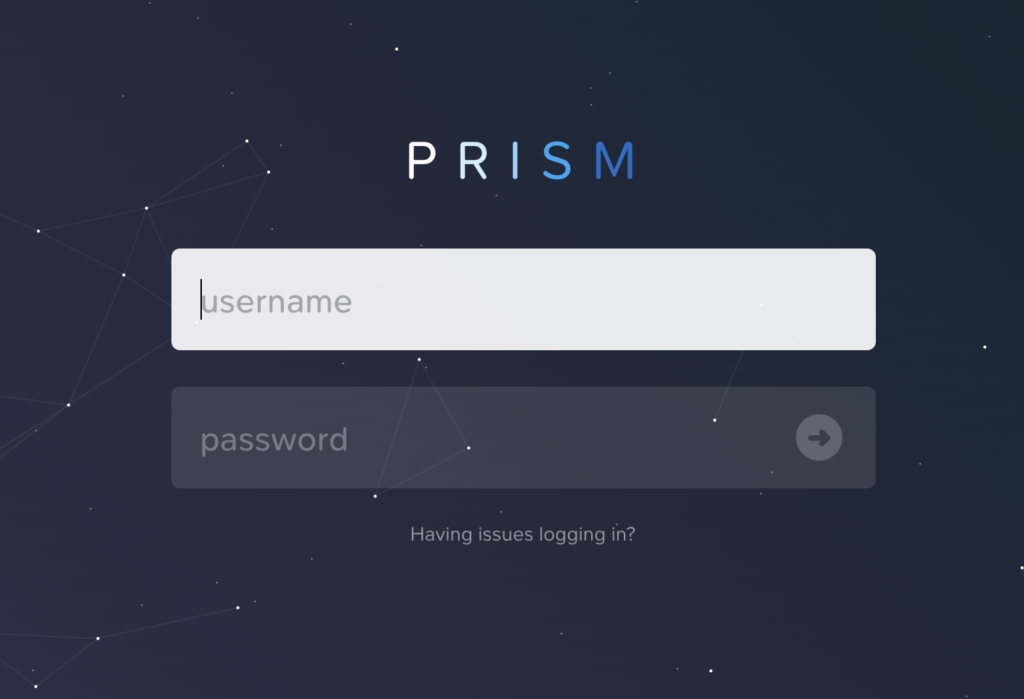
Here you will find the Nutanix Default Credentials as in default username and password for Nutanix products.
This includes Nutanix IPMI, CVM, AHV, Prism, ESXi host, Hyper-v, Acropolis Open stack service VM ( Nutanix OVM ) default credentials ( Username and Password ).
Please keep in mind that I will update this Nutanix Default Credentials for Nutanix matrix when new solutions gets released or updated from Nutanix. The list is provided as is, and includes also not only elements related to nativ Nutanix, but also Lenovo HX and Dell XC.
So, here are the Reference post – Nutanix Default Credentials for Clusters. Please note that some of the Passwords that had nutanix/4u now might have Nutanix/4u, it might also change over time.
General username and passwords for Nutanix
| Interface | Target | Username | Password |
| Nutanix web console | PRISM / Nutanix Controller VM | admin | nutanix/4u (older versions uses-> admin) |
| vSphere client | ESXi host | root | nutanix/4u |
| SSH client or console | ESXi Host | root | nutanix/4u |
| SSH client or console | AHV Host | root | nutanix/4u |
| SSH client or console | Nutanix Controller VM / CVM | nutanix | nutanix/4u |
| RDP or Console | Hyper-v Host | administrator | nutanix/4u |
| SSH Client or console | Acropolis OpenStack Services VM (Nutanix OVM) | root | admin |
| Prism Central | All | admin | Nutanix/4u |
Nutanix NX Series
| Component | User Id | Password |
| IPMI | ADMIN | ADMIN |
| CVM | nutanix | nutanix/4u |
| AHV | root | nutanix/4u |
| Prism / Prism Central | admin | nutanix/4u |
| Esxi host | root | nutanix/4u |
| Hyper-V | Administrator | nutanix/4u |
| Acropolis OpenStack Services VM (Nutanix OVM) | root | admin |
PLEASE NOTE
BMC 7.07 and earlier the Nutanix Default Credentials are username = ADMIN and password = ADMIN. In compliance with California statute SB-327, BMC 7.08 and later uses a unique password. The new default credentials are username = ADMIN and password = <node-serial-number>.
To find the serial number, issue the command “ipmitool fru print” from the host. In the output, search for “Board serial”. The “Board serial” value is the BMC password.
You can also find the serial number on the sticker on the node.
Please take note that if you changed IPMI Username and Password during Foundation, this does not apply.
Nutanix Witness VM
A two-node cluster requires a Witness VM that is located in a separate failure domain either off premise or in a different physical platform on premise. You can configure a Witness for a two-node cluster either when logging in to the Prism web console (Prism Element) or through the Configure Witness option in the main menu.
| Interface | Target | Username | Password |
| SSH | Witness VM | nutanix | nutanix/4u |
| Prism | Witness VM | admin | Nutanix/4u |
To change the Witness VM default password, enter the passwd command while logged in to the Witness VM and follow the prompts.
Nutanix Move
Nutanix Move is a cross-hypervisor migration solution to migrate VMs with minimal downtime. The downtime is incurred during cutover from VMware ESXi, Amazon Web Services (AWS), or Microsoft Hyper-V as a source to an AHV target.
| Interface | Target | Username | Password |
| SSH | Nutanix Move VM | nutanix | nutanix/4u |
Nutanix Era
Nutanix Era is a suite of software which automates and simplifies database management, bringing one-click simplicity and invisible operations to database provisioning and lifecycle management (LCM).
| Interface | Target | Username | Password |
| VM Console | Era VM | era | Nutanix.1 |
In the logon screen, set a password for the administrator user in the Enter new password and Re-enter new password fields and click Set Password.
Nutanix Mine with Veeam
| Interface | Target | Username | Password |
| Mine web console | VM | veeam | veeam |
Nutanix Mine with HYCU
| Interface | Target | Username | Password |
| Mine web console | VM | admin | admin |
From time to time, Nutanix Default Credentials, IPMI and other products get updated, when this happens the list will get updated.
For an overview of the current HW supported with Nutanix please go here https://www.nutanix.com/products/hardware-platforms
Last updated 4th of June 2020
