Reset password for Nutanix Prism local user and Prism Central via CLI
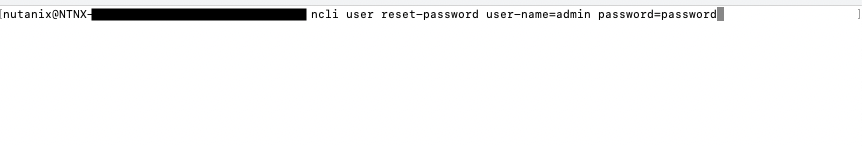
Here is a quick guide on how to reset the password for Nutanix Prism local user and also for Nutanix Prism Central.
Here is how to reset password for Nutanix Prism web / local user and Nutanix Prism Central via CLI ( command line )
Log in to the CVM via SSH command line. (Using a MAC via Terminal or for windows use Putty or similar)
Note that the password needs to be a minimum 8 characters long with at least 1 lowercase as stated below!
ncli user reset-password user-name=admin password=password
ncli> user reset-password user-name=admin password=Nutanix/4u Error: Password requirements: Should be at least 8 characters long. Should have at least 1 lowercase character(s). Should have at least 1 uppercase character(s). Should have at least 1 digit(s). Should have at least 1 special character(s). Should differ by at least 4 char acters from previous password. Should not be from last 10 passwords. ncli> user reset-password user-name=admin password=Nutanix/4u! Password of user 'admin' reset successfully Please login again with new credentials. nutanix@NTNX:~$
