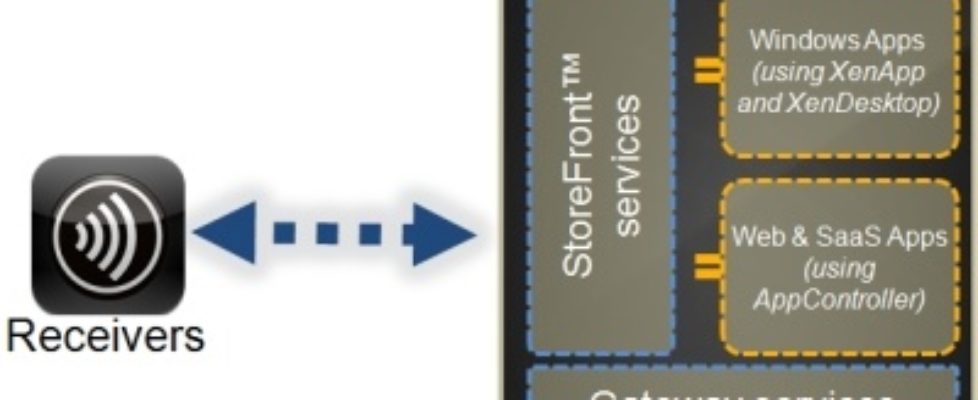Citrix CloudGateway Enterprise 2.6 aka AppController 2.6 released
Citrix has released an update to their CloudGateway Enterprise solution, with the release of XenMobile and Mobile Solutions Bundle.
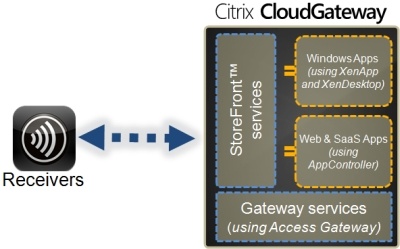
AppController 2.6 supports the following new features:
- Certificate support. When you configure AppController for the first time in the web-based management console, you can add or create certificates on the Active Directory settings page.
- Microsoft Hyper-V support. You can install the AppController 2.6 virtual machine on Windows Server 2012 with Hyper-V enabled or on Microsoft Hyper-V Server 2012.
- Migration support to AppController 2.6. You can upgrade to AppController 2.6 from AppController 2.0 or from AppController 2.5.
- Mobile store support. You can upload mobile apps from the Apple App Store or Google Play to AppController. You can use the Citrix App Preparation Tool to wrap iOS and Android apps from the Apple App Store or Google Play. When you wrap the app, you can secure access and enforce policies. When you upload the app to AppController, you can configure the policies. You can also upload an app from the App Store or Google Play to AppController without using the App Preparation Tool.
- Secure connections to Active Directory. You can configure secure connections to Active Directory when you configure AppController 2.6 for the first time.
- ShareFile updates. In previous AppController versions, when you configured ShareFile, the domain sharefile.com was automatically appended to the domain name. In this release, the domain sharefile.com does not automatically append to the ShareFile domain name. You must enter the entire ShareFile domain name.
- Support for mobile links. You can configure mobile links to retrieve the name and description of apps automatically from the Apple App Store. For apps available through the Google Play Store, you enter the name, description and URL of the app. When you configure mobile links, links appear in Receiver with the Play Store or App Store name.
- Web proxy user name format. When you configure the web proxy, you can use either the SAMAccount format or the User Principal Name (UPN) as the user name.
{loadposition content_starwind600}