Tutorial for installing Openstack with Citrix Xenserver
Tutorial to install Openstack with Citrix Xenserver as the hypervisor, using Devstack scripts.
Citrix Hypervisor XenServer is a comprehensive server virtualization platform with enterprise-class features built in to easily handle different workload types, mixed operating systems and storage or networking configurations. For the most demanding app, and desktop virtualization use cases, its industry-leading scalability and performance under load, can cater to the largest XenApp or XenDesktop deployments. IT gets the benefit of features unique to XenServer, such as enhanced virtualized graphics with NVIDIA and Intel, and enhanced workload security with Direct Inspect APIs, all of which reduce virtual infrastructure costs and complexity.
XenApp and XenDesktop license holders are able to apply those product licenses directly to XS infrastructure via the license server; no separate or specific XS license is required.
Tutorial to install Openstack with Citrix Xenserver as the hypervisor, using Devstack scripts.
Server virtualization enables companies to increase efficiency and uptime while lowering hardware capital expenses and operations spending. It also poses a number of significant power management opportunities. Eaton’s Intelligent Power Manager (IPM) can help IT managers reap the benefits of virtualization. In particular, it comes with a plug-in for Citrix’ XenCenter Server, currently a well-positioned […]
Customers running Citrix XenServer 6.0, who use Qlogic Ethernet Adapters and wish to upgrade to the lastest version of the qlcnic driver (v5.0.24).This new version of the driver has several bug fixes and enhancements over the inbox driver and provides support for the QLE8242 card on XenServer 6.0.Please note that Citrix strongly recommends that customers […]
In this video Alexander Ervik Johnsen shows you how to install Citrix XenServer 6.0 and enabling Intellicache.
The message “XenServer Tools not installed” is displayed in the XenCenter console, in the following scenarios: Installing XenServer Tools version 6.0 on a Windows 7 virtual machine Upgrading to XenServer Tools version 6.0 on a Windows 7 virtual machine Although the installation is completed, administrators notice the preceding message, as shown in the following screen […]
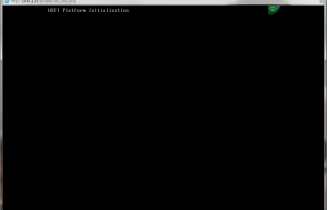
I’ve been struggling for 2 days now with one of my IBM HS 22 Blades. The problem was after installing Citrix XenServer 6.0 it just went into a boot loop.I tried all sorts of things, from booting it up with a boot cd, to look at the RAW Linux partitions, to BIOS. The problem lies […]
Instead of opening different reports in different locations, and switching between management consoles here is a quick guide on how to view a XenServer Status Report in Citrix XenCenter To view the status report in XenCenter, complete the following procedure: 1. Extract the server status report and save it to a local directory. Extracting this […]
Citrix XenConvert is a physical-to-virtual (P2V) conversion tool that converts a workload from a server or desktop machine running Windows to a virtual machine in XenServer, virtual appliance, virtual disk, or virtual disk connected to Provisioning Services. A workload can contain a Windows operating system, applications, and data.XenConvert produces a virtual appliance in the Open […]
In this release Citrix introduces private cloud self-service tools and platform, networking, performance and scalability improvements designed to enable a multi-tenant environment that reduces your infrastructure total cost of ownership into XenServer. With the XenServer 6.0 release, Citrix now offers greater disaster recovery protection that removes dependencies on Windows virtual machines, but Citrix and Microsoft […]
I’ve been troubleshooting XenServer a couple of times today, with problems after cancelling a new VM. What I encountered today is what you can call a Xen hosted VM that is stuck in a “Pending” state, typically a VM that was stuck with a pending Shutdown task. Here is what you need to do to release it […]