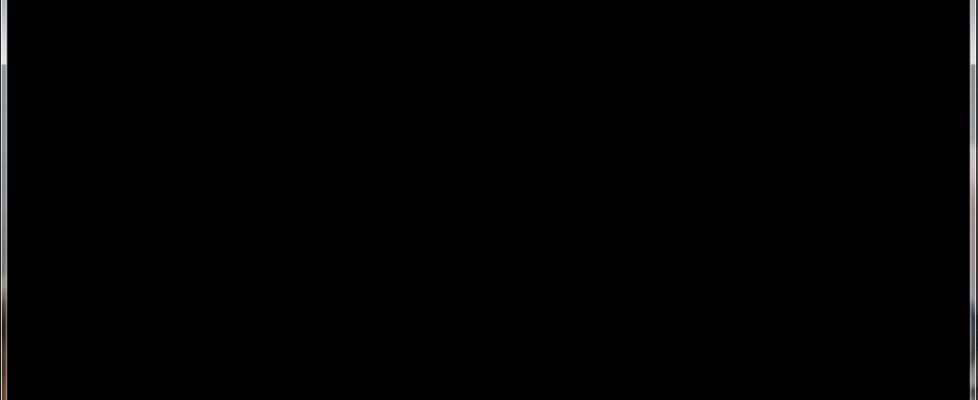Problems running Citrix XenServer 6.0 on IBM HS22 Blades
I’ve been struggling for 2 days now with one of my IBM HS 22 Blades. The problem was after installing Citrix XenServer 6.0 it just went into a boot loop.
I tried all sorts of things, from booting it up with a boot cd, to look at the RAW Linux partitions, to BIOS. The problem lies with the Unified Extensible Firmware Interface (UEFI).
If it does not have Legacy Support when running XenServer 6.0, it will go into a boot loop.
Here is what you need to do:
Wait for the UEFI boot to finish.
Wait for the blade to connect boot devices and adapters, when prompted hit F1 to enter Setup
Once inside the Setup utility find go down to System Settings
Hit Enter
Go Down to Legacy Support and Hit Enter
Ensure that the options shown in the above picture is selected and hit ESC
Now go into the Boot Manager to remove unwanted features and more
Enter the Add Boot Option
Scroll down to Legacy Support and select it! Then hit ESC and REMEBER to save the settings and reboot!
Your server should now be able to boot on the IBM HS22 Blade