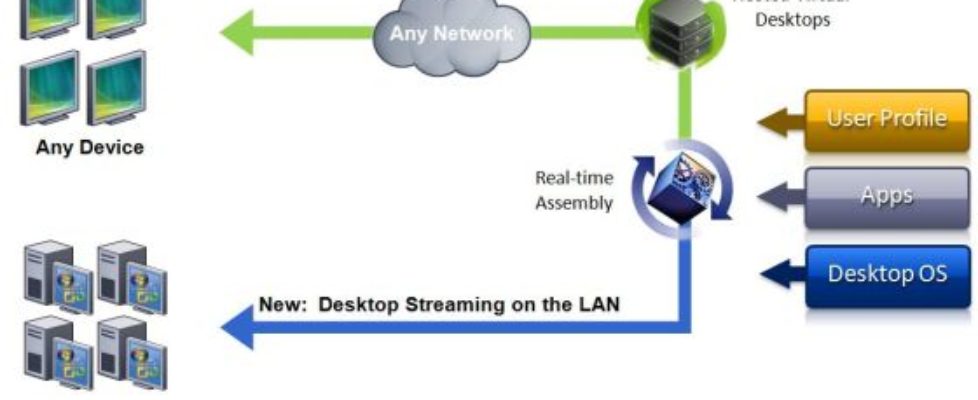Provisioning Services 7
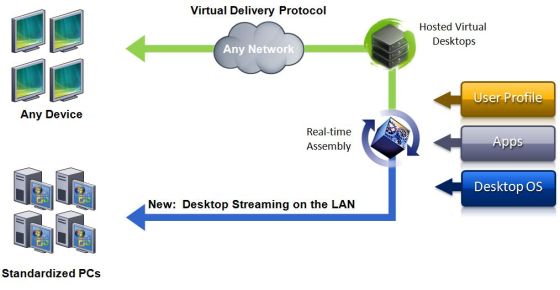
As a part of the XenDesktop 7 release, Citrix has also updated Provisioning Services to version 7.0.
Here is what’s new in Provisioning Services 7.0:
- Support for Microsoft Server 2012:
- Provisioning Servers – Standard, Essential, and Datacenter editions.
- Console and target devices – Standard, Essential, and Datacenter editions.
- Support for Windows 8 (32-bit and 64-bit), all editions:
- For use with the Console and target devices.
- Support for Hyper-V 3.0 on Windows Server 2012:
- For use with the XenDesktop Setup Wizard and Streamed VM Setup Wizard.
- Includes Server Message Block (SMB) 3.0 for write-back cache or vDisk storage.
- Support for Microsoft System Center 2012 SP1:
- Virtual Machine Manager (SCVMM) – for use with the XenDesktop Setup Wizard and Streamed VM Setup Wizard.
- Configuration Manager (SCCM) – for use with the Automated vDisk Update feature.
- Support for Microsoft SQL 2008 R2 SP1 and SQL 2012 (SQL 2005 is no longer supported).
- XenDesktop Setup Wizard improvements
- Simplified creation of streamed catalogs:
- When creating a catalog, the boot device file is created automatically, eliminating the need to boot using PXE.
- The time it takes to create a catalog has been reduced by eliminating the need to clone the write cache disk attached to the VM template.
- When using local hard disk cache, the wizard automatically creates and formats the disk (NTFS) .
- Multiple NIC support for XenDesktop Private VM desktops. Using the wizard, Provisioning Services allows you to select the network to associate with the Provisioning Services NIC (NIC 0). The XenDesktop Controller provides the list of associated network resources for host connections.
- Previous XenDesktop Virtual Desktop Agent (VDA) support on VMs.
- Support for Static IP.
- Simplified creation of streamed catalogs:
- Provisioning Services extends built-in administrator roles to support XenDesktop’s new Delegated administration roles.
- Datareader and Datawriter database roles are now configured automatically for the Stream and SOAP Services user account using the Provisioning Services Configuration wizard.
- When installing Provisioning Services target device product software on NT6.x systems within a multi-NIC environment, all available NICs can be used to bind to Provisioning Services. Therefore, unless the device is Windows 2003, bindcfg.exe is no longer required and does not install with target device software.
- By default, Provisioning Services automatically switches from legacy Hyper-V NICs to synthetic NICs if both exist in the same subnet. To enable the option to only use synthetic NICs if legacy Hyper-V NICs exist within the same subnet, edit the target device’s registry settings: [HKEY_LOCAL_MACHINE\SYSTEM\CurrentControlSet\services\BNIStack\Parameters] “DisableHyperVLegacyNic”=dword:00000000
- Provisioning Services is now available in simplified Chinese.
- The Installation and Configuration Guide is no longer included in the product installation media.
{loadposition content_starwind600}