Introduction to Zones in Citrix XenApp & XenDesktop 7.7
In this video, Citrix have made a video blog to help manage expectations around our first release of zones with our FMA architecture.
In this video, Citrix have made a video blog to help manage expectations around our first release of zones with our FMA architecture.
In this video Citrix Technology Professional (CTP), Alexander Ervik Johnsen, of www.ervik.as will show you how to install and configure Citrix XenDesktop 7. This video tutorial go through the installation process and the initial configuration of XenDesktop 7. Next up Configuration of Desktop Groups and more… {loadposition content_starwind600}

Citrix today, released a new version of HDX Monitor 2.0.6 on the web site (https://hdx.citrix.com). Here is what’s new in this update: Event logs for WinXP VDAs are now accessible. CDM drives can now be viewed remotely with firewall enabled on VDAs/XA-Server. A good number of miscellaneous bug fixes. Click here to download Citrix HDX […]

Citrix has released a new version of their Citrix Receiver for iPad. This release is designed for the new iOS 4.2, and includes multitasking, trackpad, speed enhancements and much more. I want to say, great work Citrix Receiver Team! A job well done! What’s New in Version 4.2.1 • iOS 4.2 Support• On Screen trackpad • […]
Citrix has released Web Interface 5.4 New in This Release The Web Interface offers the following new enhancements and features in this release: Updated end user interface. The layout and color scheme for end users has been updated to help improve navigation and readability. Session sharing for VM hosted applications. The Web Interface now supports […]
This video shows how to use the XenDesktop Setup Wizard to create XenApp VMs in PVS.
This video will show you how to Recreate the ICA Listener in Citrix XenApp SOURCE
After installing XenApp 6 on Windows 2008 Server R2, the Computer Manager does not open by right clicking on computer > manage. Instead, nothing happens. However, the Compmanager launches if opened as a command or as an mmc snap-in. The issue can be reproduced by opening an RDP and/or ICA session to the XenApp 6 […]
Citrix is pleased to announce the Receiver for BlackBerry is now available for select touch and non-touch devices. Citrix Receiver enables secure access to Windows apps and business information from any smartphone – now including BlackBerry. There’s also a really useful video to get you started. These are all the new features: Favorites Apps Multiple […]
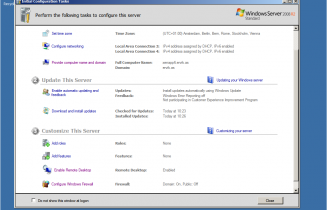
This is a how to install Citrix XenApp 6 for Windows Server 2008 R2 Before installing XenApp, ensure that the prerequisite software and Windows roles described in the system requirements documentation are installed. After installing the prerequisites, restart the computer before installing XenApp. During a wizard-based installation, the installer automatically installs prerequisites but the XenApp […]