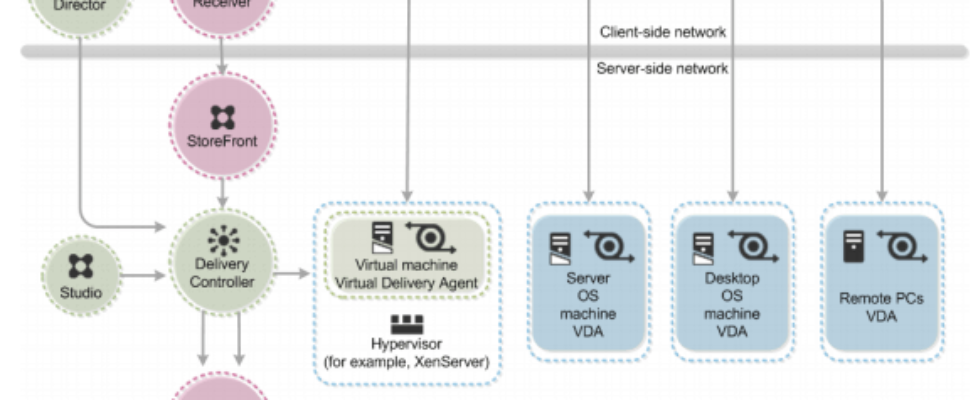Citrix Virtual Desktop Handbook 7.x now available
The Citrix Virtual Desktop Handbook examines the project lifecycle for a desktop virtualization project. The handbook provides the methodology, experience and best practices needed to successfully design your own desktop virtualization solution. However, this handbook is not the only resource to guide you through your desktop virtualization journey. Citrix also provides Project Accelerator; an interactive online tool creating customized sizing and design recommendations based on the methodology, best practices and expert advice identified within this handbook.
The Citrix Virtual Desktop Handbook follows the Citrix Consulting methodology. A proven methodology that has been successfully employed across thousands of desktop virtualization projects. Each phase includes guidance on the important questions to ask, what tools to use and tips to help you succeed.
The guide is broken down into 4 sections:
- Assess
- Design
- Deploy
- Monitor
Citrix has also included a Project Plan
A detailed, up-to-date project plan is vital to the success of the project. The project manager should use the project plan to monitor costs, manage project staff, follow progress against milestones and track key dependencies such as hardware, storage, training, licenses and certificates so that they can be addressed before they can become bottlenecks. The project plan should be regularly distributed between project team members to ensure that everybody is aware of progress as well as remaining tasks.
At the start of the project, only plan for the Assess phase. You won’t be able to plan for the Design or Deploy phases yet because you’ll need a better understanding of the FlexCast models, capabilities, user groups and applications required. After the roadmap stage, update the project plan to include separate design and deploy activities for each user group identified, ordered by priority. This will help to ensure that the business receives maximum value from their investment as soon as possible and allow infrastructure to be built out in manageable IT projects that minimize risk and maximize the chance for project success.
A sample project plan, created in Microsoft Project 2010 format, accompanies this document.
Click here to download the Citrix Virtual Desktop Handbook for XenDesktop 7.x