HTML5 Multimedia Redirection – State of the Union Part II
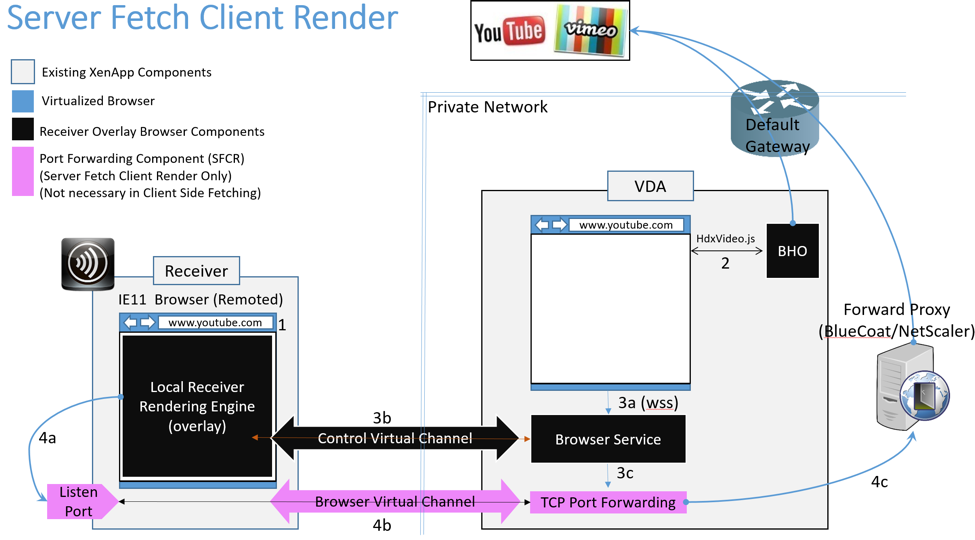
In this post, Citrix will explain the differences between HTML5 Video Redirection and Browser Content Redirection and do a deep dive into the technologies.
Browser Content Redirection is a new feature introduced in XenApp/XenDesktop 7.16.
It allows the entire browser content area (a.k.a. viewport) to be seamlessly redirected to the client for selected webpages or domains. Previous versions of XenApp/XenDesktop (7.12 or higher) ship with a similar feature called HTML5 Video Redirection, which redirects only HTML5 <video> elements to the client.
These are complementary technologies to offload various types of resource-hungry multimedia tasks to endpoint devices, increasing server scalability and providing an enhanced experience for users.
These two features may be enabled independently, or they can both be enabled, to handle a greater set of circumstances.
The previously released HTML5 Video Redirection feature is useful for offloading some videos from webpages to Windows (4.5 or higher) and Linux (13.5 or higher) Receiver endpoints. It utilizes HDX MediaStream Multimedia Redirection components (a.k.a. RAVE) to redirect and render the video client-side. The currently shipping version, however, is limited to streaming only videos that don’t utilize the Media Source Extensions (MSE) API or Encrypted Media Extensions (EME) DRM. These extensions are commonly used to provide Adaptive Bitrate or streaming videos, or copyright-protected media.
Browser Content Redirection is capable of redirecting the entire web page contents to the endpoint device, when a user browses to a URL that was whitelisted, using a compatible version of Receiver with the new feature (Receiver for Windows 4.10, or Receiver for Linux coming out early 2018). This redirection happens seamlessly, so that when browsing non-whitelisted pages, they are loaded and rendered on the server side. When the user navigates to a URL in the whitelist, the entire page is loaded and rendered on the client side, instead. Once the user navigates away from whitelisted pages, the server resumes processing and rendering the pages server-side. All this happens seamlessly to the user. DASH and HLS are supported.
Additionally, Browser Content Redirection includes functionality for allowing clients without direct access to a web server to access it across an ICA connection. For instance, if the content is hosted on a server inside a private network, or if the endpoint device does not have internet access, we can still download the page across a virtual channel and render it client-side. Access to resources inside protected networks may be controlled via policies by configuring the redirection components to access webpages using a proxy server on the VDA’s network. Thus, any requests for page content may be validated, filtered, and selectively allowed based on what content users try to access and from where.
