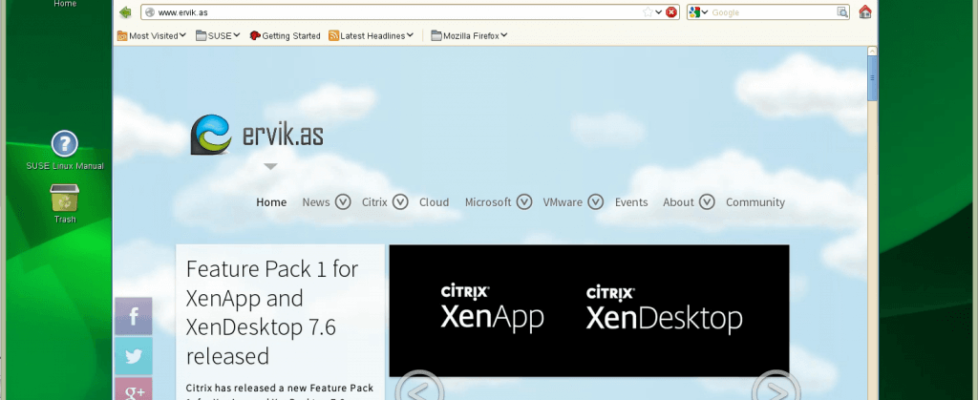Linux Virtual Desktop 1.1 released
Citrix has updated their Virtual Desktop for Linux. The Linux packages available for download below are suitable for RHEL 6.6 and above, 7.0 and above (server and workstation) and SLED/SLES 11 SP3 and above, 12.0 and above – all 64-bit machines.
These are the new features of the 1.1 release:
- Linux VDI dedicated desktops enabled in XenApp, XenDesktop 7.6 infrastructure
- Multi-monitor support with Linux virtual desktop at maximum total resolution of 8192×8192
- Support for RHEL 7 and SLE 12.
- Addition of Centrify for domain join along with existing Winbind and Quest support
- KDE window manager and enabling QT based applications support on Linux Virtual Desktop
- Internationalization support for non-English environments
Please note that in order to install the new update, you will need to update the following XenDesktop components.
Desktop Studio hotfix to facilitate publishing Linux Virtual Desktops:
CTX142244: Hotfix DStudio760WX86002 (Version 7.6.2) For Citrix Studio 7.6 x86 – English
CTX142245: Hotfix DStudio760WX64002 (Version 7.6.2) For Citrix Studio 7.6 x64 – English
To configure the broker for Linux Virtual Desktop, either apply Hotfixes Update 2 (listed here) or run the scripts in the Linux VDA script package (listed in the download section below):
CTX142438: Hotfixes Update 2 – For Delivery Controller 7.6 (32-bit) – English
CTX142439: Hotfixes Update 2 – For Delivery Controller 7.6 (64-bit) – English
Click here to download the Citrix Linux Virtual Desktop 1.1 (requires a valid myCitrix account)