Reviewer’s Guide for Remote 3D Graphics Apps
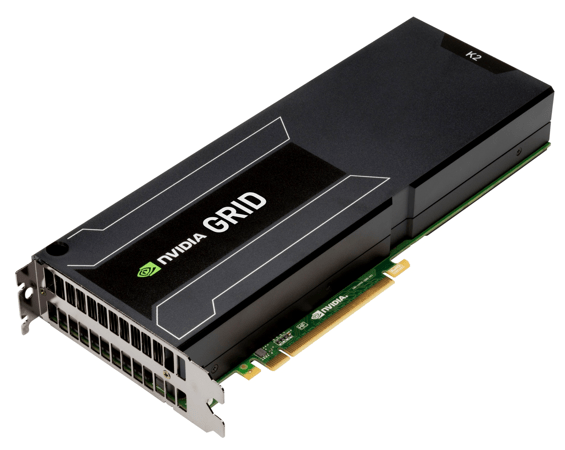
This guide will take a look at GPU Virtualization (vGPU) with XenServer 6.2 Service Pack 1 and XenDesktop 7.1 and NVIDIA GPUs.
This document helps you set up a simplified lab to review hardware-accelerated GPU virtualization for Windows desktop VDI workloads on Citrix XenServer. True GPU virtualization (a.k.a vGPU) on NVIDIA GRID cards is supported since Service Pack 1 of Citrix XenServer 6.2. It extends high-performance GPU sharing capabilities beyond Windows Server RDS workloads, that we cover in part 1 and part 2 of this series of Guides.
Hardware-accelerated GPU sharing for desktop addresses the demand for virtualized design engineering workstations in industries like CAD, CAM, Manufacturing, GIS, Construction, Healthcare, and so on.
This guide walks through the following topics:
- How to obtain the necessary components for the feature review
- Install NVIDIA GRID GPU, and configure vGPU in XenServer
- Assign vGPU to XenDesktop 7.1 Windows Desktop VM’s
- Install and publish GPU-accelerated Virtual Desktops (VDI) using Studio
- Access GPU-accelerated Virtual Desktops (VDI) from Citrix Receiver on any device
- Verify 3D applications on multiple desktops are sharing the same physical GPU
Intermediate to advanced knowledge of existing Citrix and NVIDIA 3D technologies is recommended to complete these steps. It is assumed that the reader has good knowledge of networking, virtualization, server hardware, and Windows administration.
To learn more and read the guide click here

