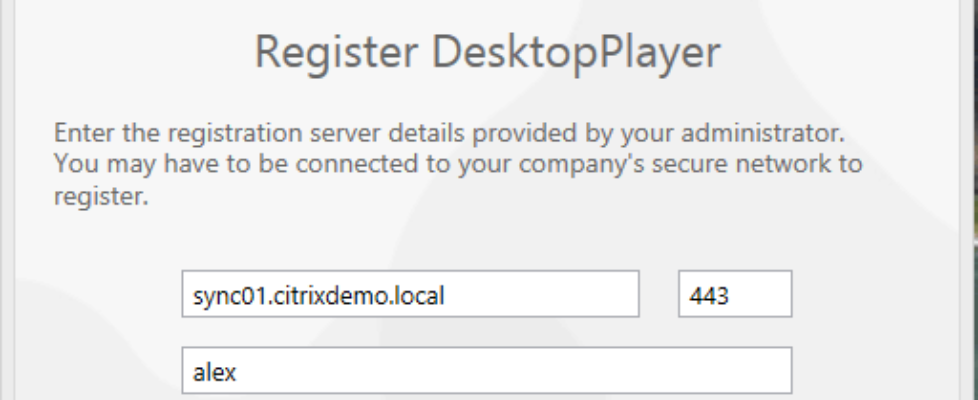DesktopPlayer for Windows Tech Preview
Tech Preview adds Windows platform support to DesktopPlayer by enabling users to access a local virtual desktop on their Windows laptop or PC, regardless of wireless network conditions – or even if no network connection is available.
Citrix DesktopPlayer extends the benefits of XenDesktop to mobile MacBook and PC users, enabling them to work on their Windows virtual desktops whether they are online, offline, or experiencing a slow or intermittent network connection. End users gain freedom while IT gains control by centrally managing Windows virtual desktops deployed to corporate and BYO MacBooks/PC.
Moreover, the Tech Preview preserves existing user data, apps, and settings with an easy, non-disruptive install. Users can also switch between local (DesktopPlayer) and hosted (XenDesktop) virtual desktops with ongoing synchronization of data and profiles for a seamless experience on any device.
At the same time, the Tech Preview allows IT to centrally manage and secure these local virtual desktops via the Synchronizer management server, which provides capabilities such as image management, patching and updating, role-based policy management, and security controls. The Synchronizer also lets IT control and provision a single golden image to both Mac and Windows endpoints running DesktopPlayer.
In addition to the DesktopPlayer for Windows Tech Preview, we are also pleased to announce the availability of the DesktopPlayer for Mac Public Tech Preview. This Tech Preview strengthens the security capabilities of DesktopPlayer for Mac with features such as full VHD encryption, clipboard and file sharing policies, and VHD copy protection.
What’s new in these Tech Previews?:
Key Features in DesktopPlayer Tech Previews
- DesktopPlayer for Windows Tech Preview
- New Windows platform support in DesktopPlayer: Enables users to be productive while on-the-go by accessing their local virtual desktop on their Windows laptop or PC, regardless of network connectivity.
- Centralized management: Centrally deploy and control local virtual desktops on corporate-issued and BYO Windows laptops and PCs with provisioning, patching and updating, and policy management capabilities.
- Powerful security capabilities: Protect corporate data with security features such as remote wipe, expiration, and time-based lockout policies.
- Seamless switching between FlexCast models: Access hosted apps and desktops via Citrix Receiver and switch between hosted and local virtual desktops with synchronization of user profiles and data.
- Simple, flexible user experience: Users can run the latest Windows technology with support for Windows 7 and 8.1 (as a guest or host OS). Users can also leverage an external monitor via multi-monitor support.
- Easy, non-disruptive install: Preserve existing user apps, data, and settings with a simple, wizard-driven installer that automatically pushes down a virtual Windows desktop.
- DesktopPlayer for Mac Tech Preview
- Synchronizer Clipboard Sharing Security Policy: Controls clipboard sharing between the host OS and guest VM to help prevent data leakage of valuable corporate data.
- Synchronizer File Sharing Security Policy: Controls local storage access by managing access to host folders from the guest VM. New UI improvements allow users to configure which host folders are visible to the guest VM.
- VHD Encryption: Full VHD encryption for the guest VM helps prevent data leakage. This is enforced centrally through a Synchronizer policy.
- VHD Copy Protection: Prevents ability to copy and manipulate the VHD due to encryption. Enforced centrally via Synchronizer encryption policy.
To learn more about Citrix DesktopPlayer for Mac, download and evaluate it in your environment for free or visit the DesktopPlayer product page.