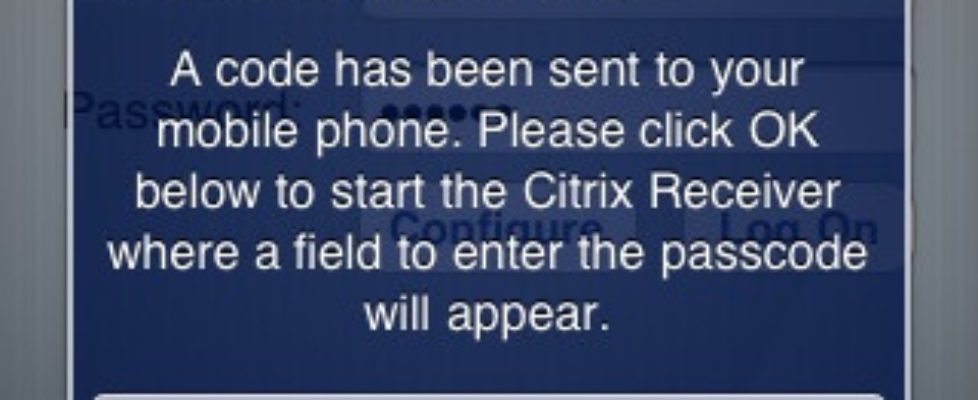SMS PASSCODE for Citrix Receiver for iPad
SMS PassCode has released an SMS Passcode app for Citrix Receiver for iPad and iPhone. It’s finally here, now you can login through Citrix via two factor authentication with SMS Passcode.
This SMS PASSCODE® application enable you to securely login with the Citrix Receiver for iPad application using SMS Authentication from SMS PASSCODE (www.smspasscode.com). Note that you will have to read the information file to configure the Citrix Receiver for iPad application to function with the SMS PASSCODE for iPad application.
SMS PASSCODE is the only two factor authentication to Ipad, where you can secure access your Citrix applications/desktop’s. Its very user friendly and easy to configure. Go Ahead. Its Free
This SMS PASSCODE® application enable you to securely login with the Citrix Receiver for iPad application using SMS Authentication from SMS PASSCODE (www.smspasscode.com).
Note that you will have to read the information file to configure the Citrix Receiver for iPad application to function with the SMS PASSCODE for iPad application
Requirements:
SMS PASSCODE Server & Citrix Access Gateway
Compatible with iPhone, iPod touch, and iPad. Requires iPhone OS 3.0 or later.

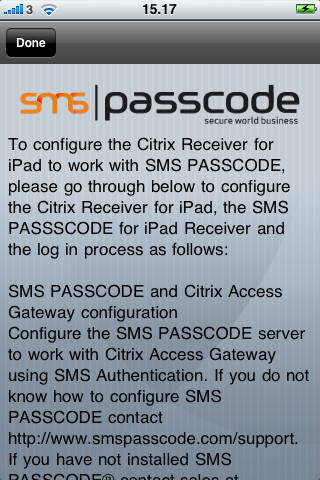

Click here to Download from Apple App Store.