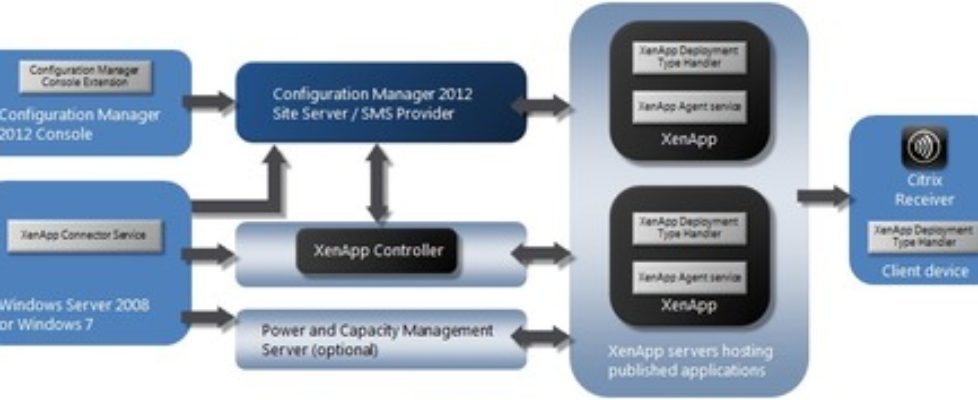XenApp Connector for System Center 2012 Configuration Manager released
The XenApp Connector for System Center 2012 Configuration Manager enables administrators to orchestrate the tasks required to deliver applications both to end-users and XenApp Servers seamlessly with Microsoft System Center 2012 (and SP1).
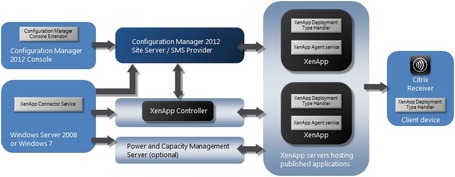
With the XenApp Connector, administrators can:
- Extend the Configuration Manager 2012 user-centric and rules-based application delivery capabilities to deliver applications to users in the most appropriate manner for the device they are using: MSI, App-V, CAB, or XenApp
- Enable user self-service of XenApp hosted applications from both Receiver and the System Center Application Catalog
- Orchestrate the process of deploying applications to XenApp servers, farms, and worker groups from within the Configuration Manager console, both directly, for traditionally managed farms, as well as for streamed farms when used in conjunction with Provisioning Services
- Ensure high availability by optionally leveraging the Power and Capacity Management Concentrator to gracefully orchestrate the deployment of applications and software updates without any downtime for users
The XenApp Connector for System Center 2012 Configuration Manager is compatible with XenApp 6.5 only.
What’s new
- Application deployment to virtually all devices
XenApp Connector extends the application deployment reach of Configuration Manager by enabling administrators to deliver applications to devices running Receiver for Windows and any device connected to a Receiver for Web site or a XenApp services site.
- Custom XenApp deployment type
XenApp Connector adds the new XenApp deployment type to Configuration Manager. The XenApp deployment type defines how to deliver XenApp published applications to users managed by Configuration Manager.
- Multiple XenApp farm support
XenApp Connector creates device collections in Configuration Manager for connected XenApp farms and worker groups.
- Configuration Manager idle policy support
The XenApp Agent service can use the Configuration Manager idle policy to coordinate the installation of software from XenApp servers. This feature replaces the functionality previously provided by task sequences.
- Configuration wizard prerequisite checks
The wizard reports missing components needed to deploy XenApp Connector.
- Integration with Citrix Provisioning Server
This integration enables you to deploy XenApp applications to users running PVS-based shared images.
- Improved high-availability configuration
XenApp Connector uses an active/passive model for high availability. This model minimizes resource usage by running only one XenApp Connector at a time per farm.
Click here to download (requires a valid Citrix Partner Central login)
{loadposition content_starwind600}