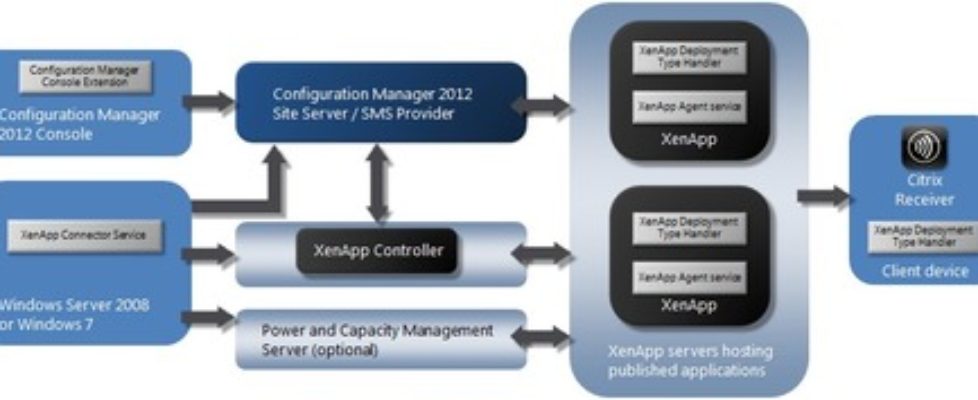XenDesktop 7.1 Connector Tech Preview 1 for System Center 2012 Configuration Manager R2
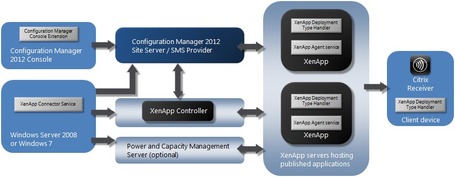
Citrix has released the XenDesktop 7.1 Connector TP1 for System Center 2012 Configuration Manager R2 (ConfigMgr) enables administrators to orchestrate the tasks required to deliver applications both to end-users and XenDesktop Server OS instances seamlessly with Microsoft System Center 2012 SP1 or R2.
What can you test with this release?
In this first Tech Preview you can test the following key scenarios:
- Use a single System Center 2012 SP1 Configuration Manager Site to manage a XenDesktop Site
- Use a single System Center 2012 R2 Configuration Manager Site to manage a XenDesktop Site
- Deploy MSI or App-V apps to XenDesktop 7.1 Server OS Instances (workers)
- Deploy apps to PVS managed Server OS catalogs
- Create application publishing in XD directly from within SCCM
- Enable SCCM to deploy XenApp Deployment Type to Managed Clients
Limitations in this TP1:
As this release is a Tech Preview please note the following limitations:
- We do not support this connector in a production environment and strongly recommend this only be used in lab or PoC environments.
- There will be no upgrade from this Tech Preview to final version. We may require you to completely uninstall the Tech Preview, its components and data in System Center before installing the final release. We highly recommend you do not install this connector in a production environment.
- We only support the connector when used against a single System Center site and single XenDesktop site.
- We only support XenDesktop Server OS (RDSH) scenarios and do not support XenDesktop Client OS scenarios (VDI/RDVH) scenarios
- We do not support orchestrated software deployment to MCS based server catalogs in this release.
- There is no support for High Availability (HA) configurations in this release.