Smart-X releases ControlUp 2.0
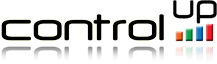
Smart-X releases ControlUp 2.0 to the general public. Existing (and new) customers are encouraged to upgrade to the new version and start enjoying the new features and enhancements. ControlUp 2.0 is our first major release since launching ControlUp 1.x back in September 2011.
What’s new:
– Central Configuration* – from now on, ControlUp users in the same organization may collaborate on managing and monitoring the same resources! Your tree of computers is securely shared with your colleagues and updated on-the-fly as computers are added or removed. Other organization-wide settings are also shared, which promotes effective team work and speeds up IT operations.
– Security Policy* – every management action within ControlUp can now be restricted for use by designated administrators or help-desk personnel. Using a role-based security model, you can now control what resources are visible to each administrator and what management actions are available to them.
Note: In order to maintain compatibility with previous versions of ControlUp, out-of-the-box security settings permit all organization members to add managed computers and edit the organization tree. However, only users with local administrative privileges on the managed computers will be allowed to run management actions. For more information, please refer to the “Secure Your Organization” chapter of ControlUp Online Documentation.
* – These Enterprise-Mode features require Internet connectivity since they rely on ControlUp Secure Cloud Services. ControlUp users in offline and isolated environments may opt for Standalone Mode, which does not support Central Configuration and Security Policy.
– Stress Level Customization – the value of the Stress Level column is now sensitive to a larger set of conditions. When a performance counter threshold is crossed for a configured period of time, it will trigger a customizable increase in the Stress Level value. You can adjust these settings independently for each resource, thus ensuring that red alerts are always meaningful and informative.
– Folders View – this fresh view summarizes and displays data from resources you have chosen to group in folders. You can now quickly assess the total user load on your server farm or monitor averages for selected performance counters on similar computers.
– Controllers Pane – in this new pane you will find your favorite multi-target management tools for registry, Windows services and file system. This pane is also home of the new Programs and Updates Controller, which allows for comparing installed software on multiple machines.
– New Management Actions and Data Columns – Flush DNS cache, send Wake-On-LAN signal and display a wealth of new performance metrics, including XenApp and XenDesktop counters recommended by Citrix in Operations Guide: Monitoring.
– Brand-new Look and Feel – ControlUp has a new Metro-style user interface, with management actions arranged in ribbons. The new Actions sidebar makes your favorite actions even more easily accessible, and the context menu is dynamically updated according to the actions currently permitted.
– Full Screen Display – Hit F11 to go full-screen and show ControlUp on that big display! Action ribbons and sidebars can be collapsed to maximize screen space for performance data.
– Settings Window – all ControlUp settings and preferences are now grouped in a single window.
– As a security precaution, once you modify the default Security Policy of your organization using ControlUp version 2.0, this organization will no longer be accessible by users of ControlUp’s earlier versions. Therefore, we recommend upgrading users not to modify the Security Policy until all ControlUp users in the organization have upgraded their installations. If the Security Policy was modified and users of ControlUp 1.x are unable to log in to the organization, please instruct them to replace their ControlUpConsole.exe with the new one, downloaded from our Smart-X website.

